How to Create a Footnote Using Microsoft Word 2007
11/05/2010 16:23
Type some text, then leave the cursor (or insertion point) at the end of the sentence.

Click on the “References” tab, then click “Insert Footnote”.
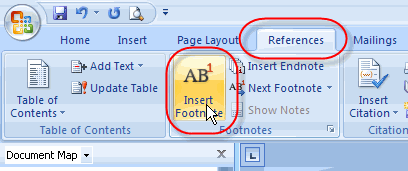
Word will present a blank footnote to you.
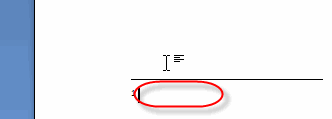
Enter your footnote text.
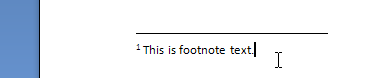
When you look back at your original paragraph, you’ll see the footnote indicator.

